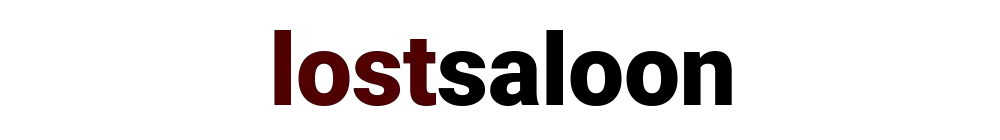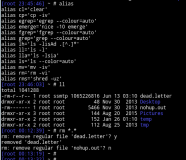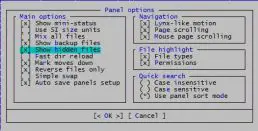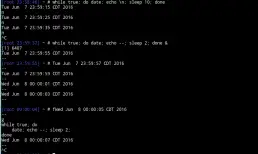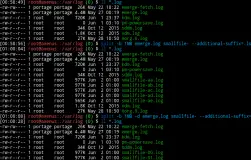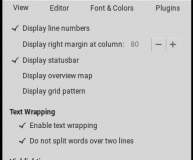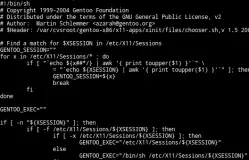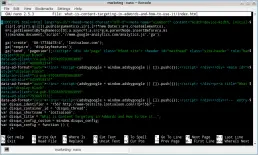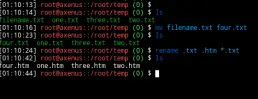11 simple rsync examples that you can use to be more productive

If you have been working with Linux for any amount of time, you must be familiar with the rsync command utility. rsync is a very powerful tool that allows you to synchronize files between two locations, even remote locations over the network. It is a very powerful file transfer tool with definite advantages over any other copy programs. The generic…