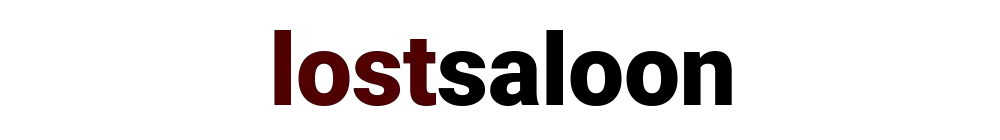When creating campaigns and ad groups in Google Adwords, you add keywords that you want the ads to show for. Let’s call these keywords “positive” just to differentiate it from negative keywords. You will notice that some of the queries that eat into your budget and are not necessarily the ones that create a lot of revenue or return on investment.
You can use negative keywords to filter out such queries. The first course of action should be to fine tune your existing keywords (“positive“) to better match the queries, if possible. Depending on the keywords, it might not always be possible to eliminate some of the queries using just the positive keywords.
This is where you will need to use the negative keywords. The use of negative keywords has many advantages. Negative keywords can have an positive impact in the following ways:
- Increased Click Through Rate (CTR)
- Lower Cost per Click (CPC)
- Increased Conversion Rates
- Increased Return on Investment (ROI)
When you create an ad group, you add keywords that you want to match for. These “positive” keywords can be one of the three match types: broad, phrase or exact. I always recommend that you use either the phrase or exact match type in order to reduce the number of irrelevant queries that you would match for. It is quite possible that you would still match for queries that are not relevant, which will reduce your CTR and ROI while increasing your overall cost of marketing.
Unlike the “positive” keywords, the negative keywords are the keywords that you do not want your ads to run on. That means you should carefully choose your negative keywords so as not to filter way too many queries, that might include the queries you want to match on.
The next thing to decide after you have chosen your negative keywords is the match type. Just as with other keywords, you have three match types to choose from: broad, phrase and exact. The effects of these match types is exactly the same as the keywords you have used in the adgroup. The broad match will filter out queries that have any of the words in the keyword and related words, while phrase match will match exactly the phrase and not individual words within the keywords.
Obviously there is no single way to decide which match type you should use. That will depend very much on the keyword that you have chosen and your exact requirements. Having said that there are some general rules that you can follow that will work in majority of the cases.
First, let’s categorize the keywords into different types: single word keyword, short keyphrases and long keyphrases. We will define short keyphrases as keywords that contains either 2 or 3 words. The keywords with more than 3 words can be categorized as the long keyphrases.
Single Word Keywords
When you have a single word keyword as your negative keyword, it implies that you definitely don’t want this keyword in the matching queries. In this particular case, both phrase and broad match work pretty much the same. For this type of keywords, you would most likely be better off using the broad match type, as it will allow you to eliminate all queries with this keyword and its synonyms.
Short Keywords
When it comes to short keywords, you probably want to treat them as phrases. This means the phrase match type would probably be the best option in this case. This will ensure that search queries are not filtered incorrectly just because one of the words in the phrase matched the query.
If you want to have the search query to be filtered because any one of the words in the keyword matches, then it much better to several create single word keyword for each of the words in this key phrase. This will give you better control over the keywords.
Long Keywords
When it comes to long keywords, you could probably go with either the phrase match or the exact match. Keywords that are longer than 3 words are much less in number, which means it is likely that the queries that get filtered are also much lower. I would recommend that you use the exact match type in this case.
No matter which match type you select, it is important that you monitor the queries routinely to ensure that you are not accidentally filtering out queries that you do want. And depending on what you find, you can fine-tune your queries and mach types further.