what is bounce rate in web analytics?
In web analytics, the Bounce Rate is a popular metric that is often used to measure how engaging your website is to the visitor. Bounce Rate is measured as the percentage of total visits to the websites that results in just one page view. To elaborate it even further, it is the percentage of page visits when the user left your website straight from the entrance page or the landing page.
If you happen to have just one webpage in your website then it is to be expected, otherwise it is suppose to denote the quality of the landing page. Usually a high bounce rate is considered as bad, but sometimes it is not that straight forward.
Bounce Rate is an odd statistics which can be viewed as either positive or negative depending on the type of your website. Search engines, sometimes consider a high bounce rate as a negative thing and penalize website which have a high bounce rate. Search engines calculate the Bounce rate in a couple of different ways:
- No Clicks: If the result does not result in a page view other than the landing page. It usually means that the visitor came to your site but never clicked on any links to navigate to a different page.
- Time Spent on Site: If the visitor does not spend much time, usually more than 5 secs on your site then it can count as a bounce.
The general consensus is that the more compelling the landing page on your website, the is more likely that the visitors will stay on your site and view other webpages or perform some action on the website rather than just leave. Due to this reason, it is considered as one of the statistics that gives a good indication about the quality of the traffic and the website. The common metrics that can be used for measuring user engagements are bounce rate and page views per visit.
Even though this can be true in many cases, it is quite possible that your landing page is so very optimized for content that the visitor will stay and read the landing page but not click on any other links on the page. The argument here is that your landing page did satisfy the user that he or she did not feel the need to click onto another page. This could still cause the visit to be counted as a bounce which is very misleading.
The relevance of the bounce rate statistics really means different things to different websites. For example, the blogs usually have a much higher bounce rate than a brand website. You need to analyze the reasons as to why the rate is high (or low) first before deciding on whether it is worthwhile to change it at all.
Most website analytics services will show you the bounce rate prominently, so it should not be hard to find. If you use Google Analytics, it is displayed right on the Overview page in the dashboard. If you cannot find it, Go to Audience -> Overview to view the Visitors Overview tab. In the screenshot below, you will see that 37.89% of the visitors visited only the landing page on the website.
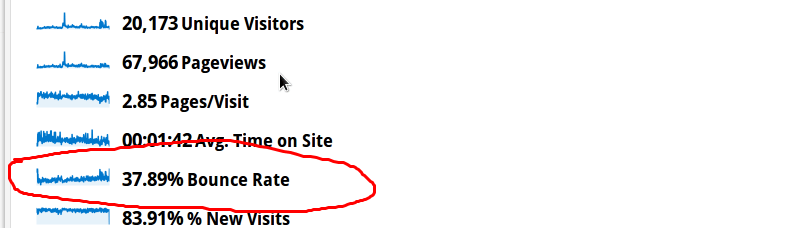
Before you go about fixing the bounce rate, you should dig a little further in to the stats to find where exactly the bounce rate is highest. There are several visitor segmentation that you can do to see what kind of traffic produces the most (and least) bounce rate. If you have a blog, you can segment the data by blog posts to see which of your blog posts generate the most bounces. This will give you a good idea on which posts needs to be optimized.
