how to change desktop wallpaper in kde plasma
As with any self respecting window manager, Plasma (KDE) also give you the ability to set or change wall papers on your desktop. There are several different options when setting wallpaper for your desktop. If you have multiple screens, you can have separate or different configuration for each of your screens or desktops.
You can choose to have a static wallpaper or a dynamic wallpaper with various sources. You can choose to have Single Image, Slideshow, Picture of the day or some wallpaper plugins.
So, to change the wallpaper we need to access the desktop configuration dialog. To do so,
- Right click anywhere on the empty area of the desktop
- Select the Configure Desktop option
- Click on the Wallpaper menu item on the left side menu
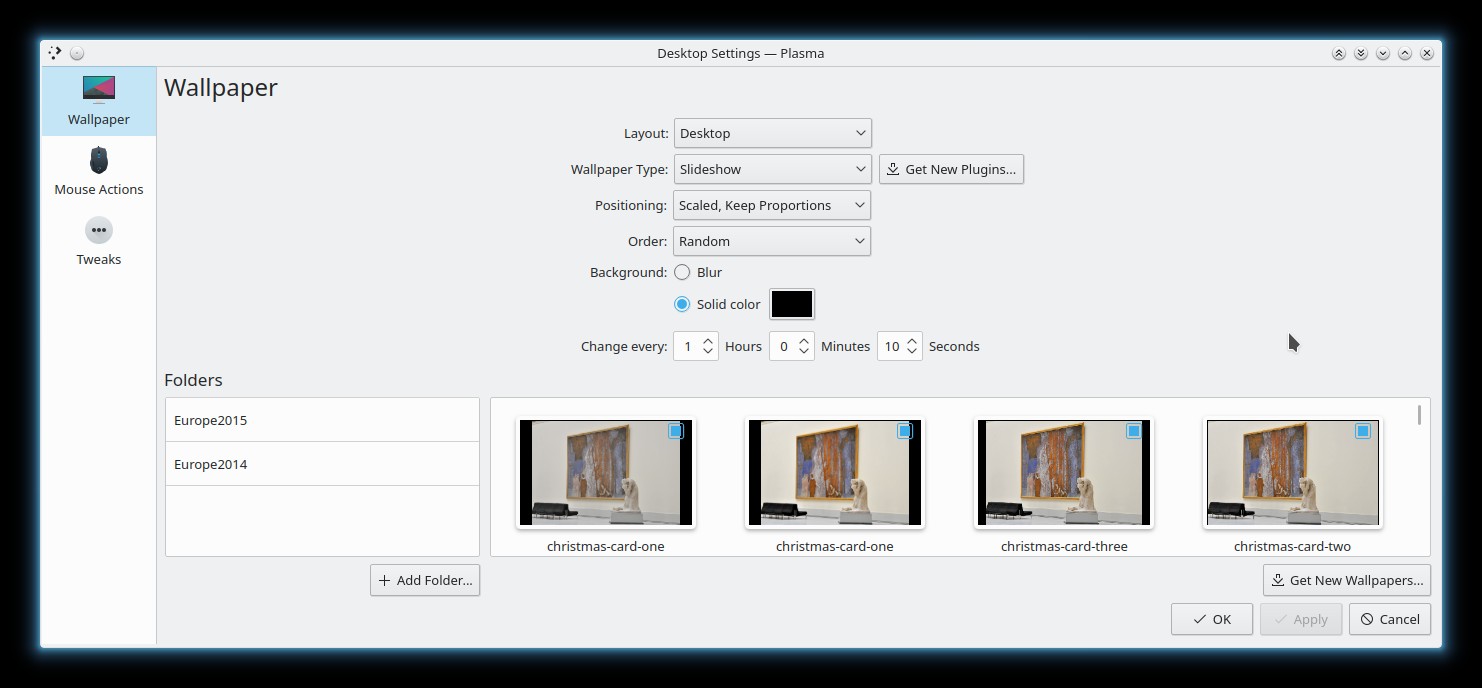
You should now have various different options to configure your desktop wallpapers. Most of the options here are pretty self explanatory. However, Let us look at some of the useful settings.
Layout: Choose Desktop
Wallpaper Type: This allows you to select from different types of wall paper you can have.
- Image: This lets you select a single image. This is good when you want your desktop to have an image that does not change. The most simplest of the options. This will display a set of wallpaper images. You can add a new image from anywhere on your file system or download new ones from the internet.
- Slideshow: You probably want the slideshow option here as it will allow you to rotate and display several different images over a period of time. You can select multiple image folders and set it to randomly display images from these folders.
- Plain Color: This will let select a color from the pallete.
- Picture of the Day: This will give you a preset list of providers that you can choose from. It will display the picture of the day from the provider you choose. Some of the providers are Wikimedia, Nation Geographic and Flickr.
Positioning: The images you selct may or maynot have the same aspect ratio and resolution as your screen. This option lets you decide what to do when desktop resolution and image resolution differ. I use the scaled and cropped option which seems work the best for most images.
Order: If you chose the slideshow then you can select in which order the images should display. I choose random and let it be. You can also decide how often the images to change.
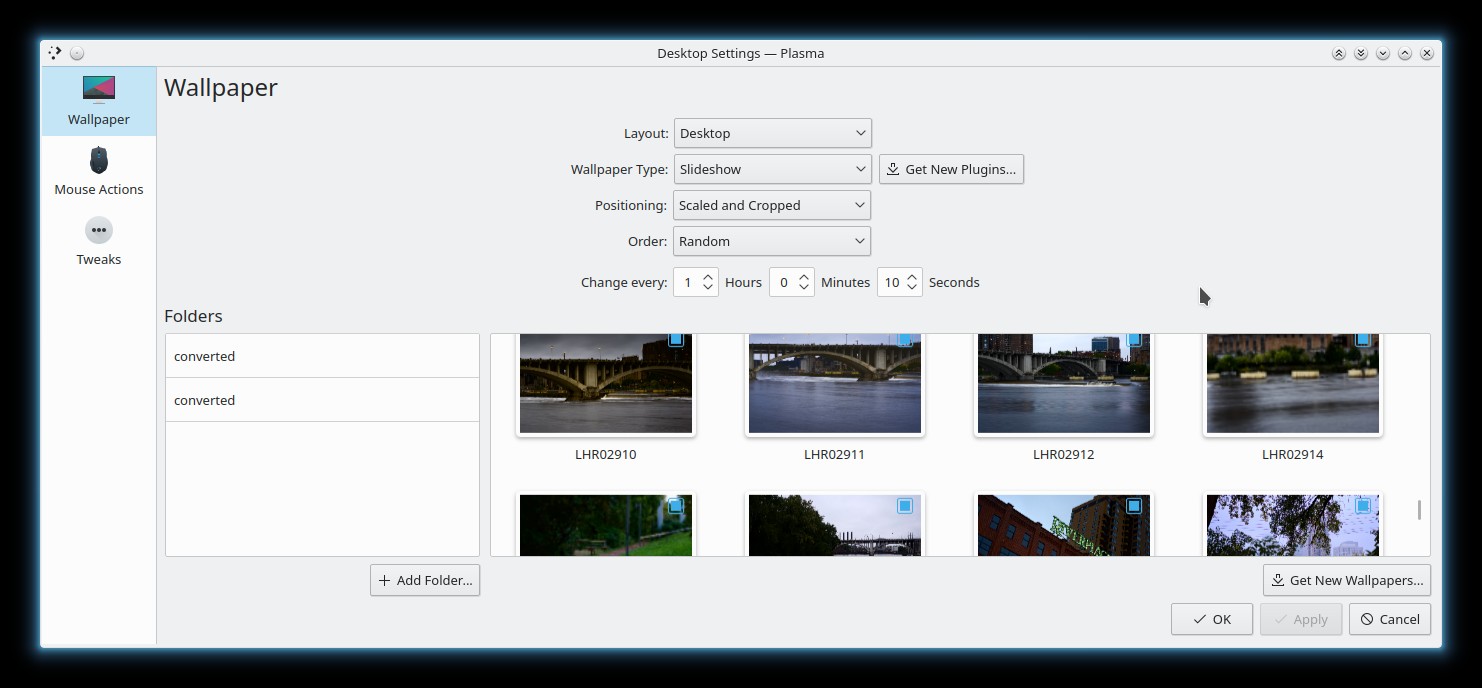
Don't forget to click Ok or Apply button to save your changes.
