7 softwares with a graphical interface that you can use to find large files in linux
Quite often you have to find large files in your system so that you can clean it up and reclaim some of the disk space. It is almost impractical to go though each and every folder in order to identify large files that can deleted. There are some disk analyzers that you can use to scan your hard disk and find those large files.
There are also some command line options to find large files available, just in case you do not have access to a graphical desktop interface where you can run any of the following disk analyzer software.
Kdirstat
Kdirstat is a graphical disk usage utility with quite a lot of features. This is probably the one of the most feature rich disk analyzers and is actually quite easy to use. The foremost reason of finding the largest files is to know whether they can be deleted in order to reclaim disk space. Kdirstat provides you with various options to delete files right from the user interface.
In addition to the classical tree list view of the files, it also provides an alternate view called Treemap that allows you to visualize the file sizes and access it easily. For example, clicking on the largest block will immediately show you the file in the directory tree.
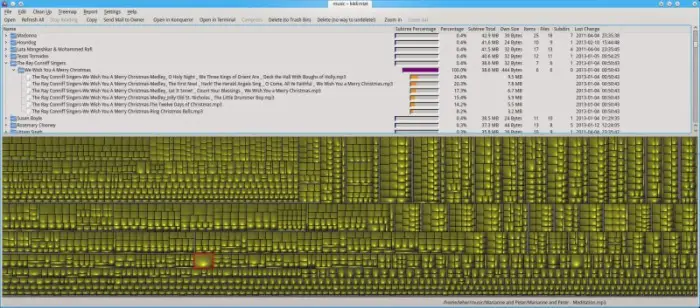
It seems to be quite fast, but i would suggest choosing a couple of directories from the / (root) at a time rather than the whole file system, but then it depends on the size of the hard disk.
The utility is the primary disk usage program for kde, but it should also run in Gnome if you have the right packages installed.
Ncurses Disk Usage or ncdu
I am not sure what you think of Ncurses, but it can be quite helpful when you do not have a working X. This is a graphical program that uses the Ncurses for its interface, so it is quite limited but does a good job nevertheless. It is quite feature rich, but it does takes a little getting using to as you might have to learn some of the keyboard options to navigate the interface.
But as i mentioned earlier, if you do not have desktop, then it could be a life saver.
Disk Usage Analyzer (aka Baobab)
Baobab is the default disk analyzer utility for Gnome. Like the Kdirstat it provides you with several tools for easy visualization. There is a treemap as well as a ring chart option allowing you to toggle between them. In addition to the ability to scan individual folders and/or the entire filesystem, you can also scan remote server and filesystems.
This is quite as feature rich as Kdirstat and provides you with several different views of your disk to easily track down those large files. It is quite fast but I would suggest scanning the disks in chunks if you have a large hard disk.
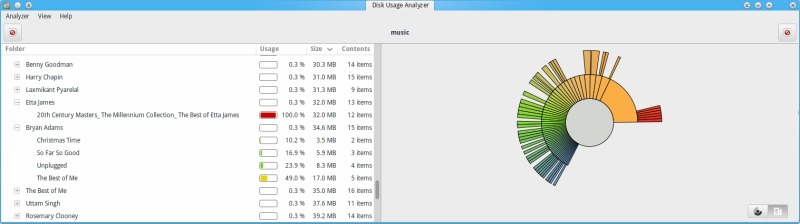
In addition to the popular ones, there are also some simple software that are not as feature rich but works quite well…
Filelight
Filelight is a very simple program without much of the bells and whistles of many of the others. If you are looking to just find the largest files without much hassle and quickly, then this might be the software for you.
GDMap
GDMap is again another simple program that lets you visualize the hard disk using treemaps.
xdiskusage
xdiskusage is yet another simple program that analyzes and provides a visual display of your folders or hard disk. It provides a simple treemap like visualization of your folders and files and allows you the menu option to browse to these files.
JDiskReport
This is again a analyzer along the same lines as the previous ones but written in Java. It has some of the useful functions pre-canned, such the tabs that shows you the top 50 files sorted by size and creation dates.
All the software mentioned above are free and open source. In addition to the software mentioned above you also have the option to use command line tools to find those large files when and where you don't have access to a graphical desktop such as KDE or Gnome.
