5 compelling reasons you should have a network router at your home
Network Router is a network device that sits usually between an internal network (LAN or Local Area Network) and the external network (usually a WAN or the internet) and forwards network data packets to machines based on their addresses. You usually need a network router if you have an internal or home network and have to connect to the internet. You will also need one if you do want set up a wireless network.
There are two different ways you can connect your devices to a network router: wired and/or wireless. Having an always on wireless router eases the pain of managing your home network which can have computers, smart phones, printers and other devices connected to it. Most network routers comes with an Ethernet switch and a wireless access point built into it and an easy to use user interface that makes managing easier.
There are several reasons why you might want to invest in a good network router.
1. Security/Firewall
Routers act as hardware firewall in your network, thus providing you with an additional layer of security to all the devices inside the network. This means that it becomes a lot more difficult for a computer outside the network to initiate a direct connection to a device inside your network.
Network routers, by default, does not expose any of the ports of any of the devices in the internal network to the outside. This makes many port scanning attacks on your computer much more difficult.
Even if you already run a software firewall, the router firewall can run in front of it thus increasing the effectiveness of your software firewall.
2. Wireless Connectivity
Most modern network routers come with a wireless access point built into it. Make sure you look specifically for a *[[http://amazon.com/s/ref=as_li_bk_tl?url=search-alias%3Daps&field-keywords=wireless%20router&tag=losts00-20&linkId=77ee2714d18a94f2e0fa65ca69fa1668&linkCode=ktl][wireless router]],*/ which costs just about the same/*.*/ This allows for devices to log in and off to your wireless network when in range with minimal configuration.
You can configure the router to set a limit on the number devices that can be connected at the same time, which could reduce the number of free-loaders. Also, make sure to set a password on the router so that not anybody and everybody can use your internet connectivity.
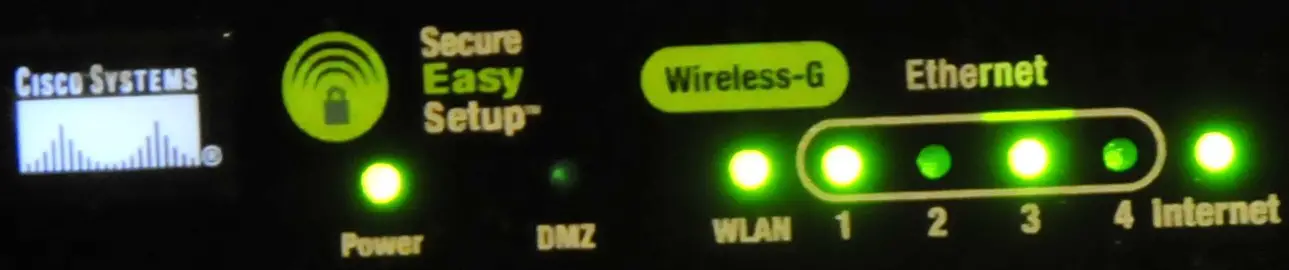
3. Connection Sharing
Routers allows for multiple devices to share a single internet connection from your ISP. The devices could include all your desktop computers, laptops, smart phones and tablets. And in future, it could include your television, refrigerator, microwave oven and probably almost everything that you can think of.
Ethernet switch which comes with the network router will allow you to hard-wire you desktop computers to get a faster speed. As a rule of thumb, the wired connections are much faster than the wireless connections but this difference is continually shrinking.
4. Network Peripherals
Even if some the peripherals may not require a internet connection, connecting it to the network router allows it to be shared by all the connected devices in your network. These network peripherals could include printers, wireless speakers, scanner, VOIP Telephones, fax machines etc.
Most network routers comes with an Ethernet switch built in to it, usually with 4 ports. You can plug-in your peripherals to these ports to get them on the network. If you do plan to plug in more than 4 devices, then look for a router with 8 ports or more. You might end up paying more though.
Some routers do come with USB ports which makes it easier for the many of latest devices which uses a USB to connect rather than a Ethernet cable.
5. Web Filter
Routers can be configured to filter out some websites. Not all routers may have this function out of the box, so you might have to search around for one which provides this. This acts as a parental control if you have children using the wireless connectivity from their own devices/laptops/smart phones.
If you are resourceful, you can update your router firmware to any of the Free Tomato Firmware, FreeWRT or OpenWrt to get access to even more advanced features such as bandwidth utilization data, load balancing, IP tunneling etc. Although most commercial router software do come with more features than you probably will use. Switching to free or open source software will give more power to tweak.
