how to block ads in google adsense as a publisher
Google AdSense works by matching relevant ads to your content on your website or blog posts. By default, all the ads in the AdSense network have the potential to be shown on your website depending on the your settings, content, the advertiser's preferences and match types.
This post deals with blocking ads from your own website as a publisher and not as a consumer of the content while browsing.
At times there might cases when you do not want to show certain types of ads on your websites. These can be due to a variety of reasons, but most often very specific to your website and requirements. Some of the common reasons that you might have to block ads are:
Competitor Ads
Advertisements from your direct competitors may not be always desirable, as this could be driving sales away from your website. Most often you should be concerned about only the direct competitors. Otherwise blocking too many of the ads could result in a reduction of your own adsense revenue.
Inappropriate Ads
Depending on the content and nature of your website, some ads may not be appropriate. For example, if you have a blog that deals with issues of gambling, then you probably do not want gambling ads showing next to your content.
Offensive Ads
If you have a blog or website that is geared towards a very specific demographic then you may want to remove ads that might be offensive to your targeted audience. These are categorized as sensitive ads and include ads such as religion, politics, dating, sex etc among others.
Low Paying Ads
Another commonly told reason is to remove low paying ads in order to improve your CPC. While an improved CPC does have some advantages, it does not improve the revenue by any means. On the other hand, removing the low paying ads does have some disadvantages in that it reduces competition thus reducing the bidding for your ad slots.
Google makes it really easy to manage the ads that display on your websites. You can block the ads from the Google Adsense web interface under the Allow and Block Ads tab. You will see several tabs that allow you to block ads based on different criteria.
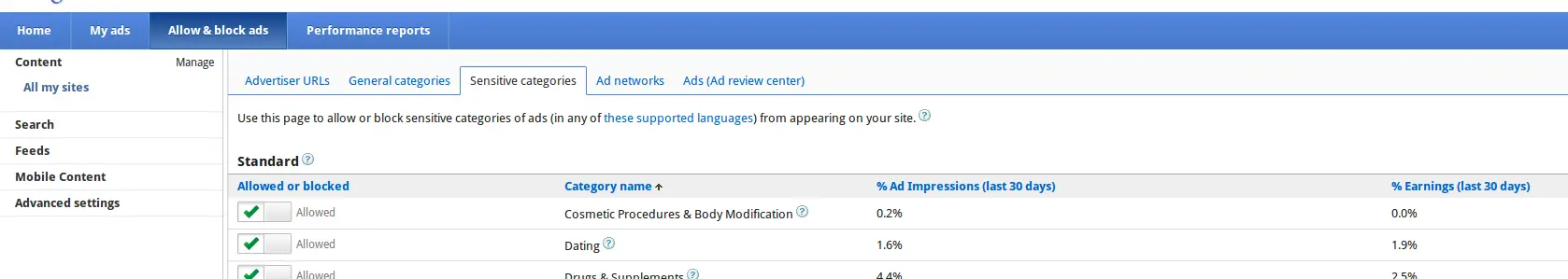
URL or Domain Based
You can block ads from a particular domain or selectively based on the URL. Depending on the URL you specify, every url that matches the URL is blocked. You can specify the domain of the URL in order to block the ads from the entire domain.
Category Based
You can block ads based on the broad category of the ads. These categories represent the segments such as business, internet, apparel, finance etc. There is also a separate tab that deals with a list of categories that are sensitive such politics, gaming, and religion.
Network based
Another way to block the ads is based on the ad network. Google uses several other ad networks in addition to the adsense network to display ads on your pages. You can either disable these ad networks completely or pick and choose to disable them on a network to network basis.
Individual Ads
Another way to disable them is to view them individually and disable them on a per ad basis. This can be quite tedious. But there are two different ways you can go about doing it. One is to set the ads to show immediately, you can later review these ads afterwards and block them from appearing in the future. Another option is to set a 24 hour holding period, this works only for placement targeted ads and you can decide whether they should appear on your pages or not.
Given all the options, the rule of thumb in order to maximize the revenue is to allow for the maximum number of ads within your constraints. Block only specific ads or competitor ads and probably as few as possible.
