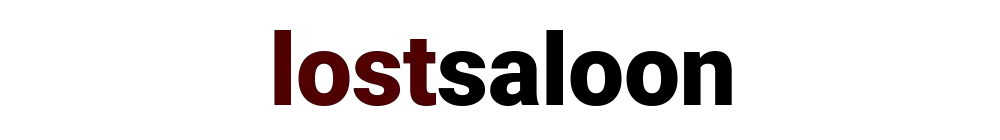There is a huge amount of information that you read and devour every single day browsing the web. Some of it needs to be saved for a later day while most of it discarded. So, it is only logical that there is a quick and easy way to do it while browsing without a whole lot of interruption to the process of browsing.
There are currently two popular products which allows you to clip and store information while browsing. There are definitely more but they aren’t as popular as Evernote and Springpad. I have been using both for over a year, but still can’t really make the switch to one of them entirely. After thinking about it for a while, I have come to the conclusion that just because of the way they have both approached a problem have made them more of a complementary than competing products.
Both Evernote and Springpad does all of the basic functionality very well. You can clip pages or clip only relevant parts of a webpage, clip images and other information as you browse. They are both fairly easy to work with. They both support multiple notebooks (similar to categories) and tags to organize the content. They both support pretty much all web browsers using either extensions or bookmarklets. They are also supported in almost all smartphones and mobile devices with syncing capabilities. They both have some task list support, but I do use Google Tasks for those. There are tons of other features in both of them with some minor differences but not worthy enough to note.
So, what are the differences really ?
Unique Features in Evernote
Evernote has some features that Springpad does not support (yet!) that can are pretty useful.
OCR Support : Optical character recognition (OCR) means you can upload photos or images of business cards, receipts, and other text heavy documents and you can search for it. I have found that the search function in the images is pretty robust and accurate.
Better Page Clips : When clipping information from webpages, I have noticed that Evernote is better at preserving the style and format of the clipped content than Springpad is. It may vary between pages.
Google Search Integration : When you perform a Google search, the Evernote extension can perform a simultaneous search in your notebooks and tell you how many of your notes matches what you searched for. It is pretty handy and also reminds you of the notes in case you have forgotten that you have clipped some things on the topic previously.
Desktop Application : It has a desktop application in Windows and Mac for heavy users. I donot use it at all, but it does allow for working on your notes offline.
I do really like the latest web GUI from Evernote. I think it makes it easier to browse your notes than Springpad GUI.
The only major gripe I have about Evernote is the amount of data that can be uploaded. It currently limits you to 60MB per month on a free account. I am yet to reach that limit, but if you are a heavy user you will have to shell out 5 USD a month for 1GB limit. Also, there is no search support for pdf documents in the free account. I usually save my pdfs in Google Docs, so it does not bother me that much.
Unique Features in Springpad
Well, Springpad have some features that Evernote do not support (yet!) as well.
Note Type Classification : Evernote supports different types of notes or allows you to add information in a predetermined format. This is pretty useful for structured data. The currently supported types include Products, Movies, Books, Albums, Businesses etc.
Free : It is totally free and I feel as if it does have a better business model to support it. How ? When the notes are classified as Products or Movies it provides you with extra information about the same. You can find the movie on Netflix or compare prices of the products. It allows alerts you when the prices changes etc etc.
(White) Board : It allows you to drag and place your notes on a board where you can arrange the notes for a better visualization. You mileage will vary depending on how you use it.
The major issue I have with Springpad is that there is currently no way to clip and entire web page (unless you select the whole page). And when I do save a link, it only takes a screenshot of the visible part of the web page with no option to clip the page in its entirety, which allow it be searched at a later time.
So, How do you use it as complementary products ? Pretty simple, I use Springpad to clip stuff that has a definite format or structure to it. If I need to store a product or a movie I use Springpad for it. If I need to clip some textual information from a web page or clip the entire page itself then I use Evernote. If I have to clip images or store a receipt or anything with textual data, I use Evernote.
Evernote works as huge dump of non-categorized and unstructured data while Springpad is good application for structured data and notes.