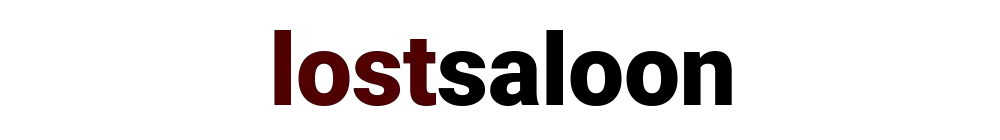You may or may not have come across a QR code in recent times. You could have seen them on a business cards, in print advertisements in magazine or store fronts or on a store aisle.
What is a QR code
It is a Quick Response (QR) code which is widely popular in Japan and lately been catching on in the rest of the world. It is very similar to traditional barcode but has a different matrix like shape. One main advantage of it is that it can store much more data than the barcode. You can read detailed information on QR code in wikipedia (where else!).
What does a QR code do
It basically stores information which can be scanned by a reader, usually mobile camera phones. This information is then used by the reader to perform an action, mostly to redirect to a website, save the information later use (such as contact details) or pretty much read and throw away (maybe a joke!).
Why use a QR code
Basically, it saves time and effort. You don’t have to type in a lengthy URL on your mobile phone to access information specific to a product or type in all the contact details of a customer/friend or enter the details to an event into your calendar manually. It reduces typing and typos.
How to read QR code
You can very easily download and install an app from your store/market which would will do that. There are many scanners/readers available for all the mobile platforms. I use Google Goggles on android and would strongly recommend it. It is also available for iPhone. Other notable readers include i-nigma and Kaywa.
How to use QR code
There are very many ways you can use them, imagination is the key. Some of the common uses have been in
Business Cards : Do you still have a big stack of business cards on your desk ? How often do you take the time to transfer all the information from a business card on to your contact list. Well, it is now as easy as scan and save to the contact list. Add one to your business card which might cause it be scanned before it is thrown in the trash.
Print Advertising : Easier access to more product details if you wish but does not have to waste the ad space to do so. Everybody who has placed an ad would know how expensive it can get. It also serves as some kind of tracking feature for the print ads.
Event Details : Makes it easier to scan an event detail and save it your calendar (without making a typo). Add one to your next party or an official event invite.
Wow Factor : There is still a wow factor or a WTF is that factor around it, atleast in US. It could be a ice breaker during a meeting or conversation.
An idea which i would love to see implemented, Get all the various rewards cards and customer appreciation cards be QR codes which can be scanned at the counter. That should reduce some the weight of my wallet.
Where to get a QR code
There are quite a few QR code generators available which you can use free on cost on the web. Two of the popular ones that I regularly use are QRStuff and Kaywa. Be sure to scan it yourself first to make sure it works, before you go ahead and order those 1000 business cards.