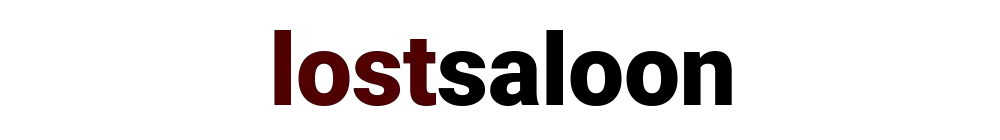You can always squeeze a little more out of your network speed. Here are three ways to further speed up your internet/network connection speed.

First, do an internet speed test to ensure that you getting a good network speed, something that your ISP promised that you will get. Usually you are never going to hit what they promised, but you should get something close it. The following tricks are more useful in speeding up a connection which is already performing well. It really does not matter if you are using a dial-up or a broadband network, it should work for any type of connection. Remember, as I said, these tips will not fix your network connection issues.
If you believe you are getting a much slower internet speed than you should and have some or any network issues, then deal with those issues. Fixing them will give you a much better spike in speed than the tips in this article.
A good website to do an internet speed test is SpeedTest at http://www.speedtest.net or Bandwidth Place at http://www.bandwidthplace.com
First things first, Update to the latest version of your web browser. Browsers have come a long way even with in the last couple of years. Mozilla Firefox 4 is probably one of the fastest browsers (IMHO) when used without too many addons. But you maybe using another browser because of its features or addons/extensions. Whatever you are using make sure it is the latest and best you can get. For full disclosure, I use Chromium as my primary browser.
If you are using Firefox, there are some config parameters you can tweak to speed up the browsing. Try enabling the http pipeling support and tweaking the following config values: network.http.pipelining, network.http.proxy.pipelining, network.http.pipelining.maxrequests.
- Change your DNS server. Make sure that you are connecting to a fast DNS server. You may be connecting to a DNS server that is set up by your provider. Switching to a faster DNS server like OpenDNS or Google Public DNS can improve the lookup speed. Even better use a tool like Namebench to track down the best performing DNS servers.
Google also have some good documentation on how to change your DNS name servers. Just use the values that Namebench suggested.
- Use a DNS caching proxy. You can run a local DNS caching proxy locally on your machine/network to get it even faster. If you do indeed have a fast name server, it maynot be much bang for the effort. Also check that your router or OS does not already come with one, if not you can use something like Dnsmasq
- Use a content caching proxy. Depending on your pattern of browsing, this can provide a substantial boost to the network speed. Two easy to install and configure proxies are Squid and/or Polipo. A content caching proxy is also helpful if the network connection is shared by multiple users.
- Disable IPv6. You might have to use in the future, but as of now very few servers support it. It is very unlikely that you are currently using it. You can verify that by going to http://ipv6-test.com. If you have IPv6 enabled, turn it off and test for few hours if you see any significant difference.
Hope that has sped up that network connection and internet browsing for you…